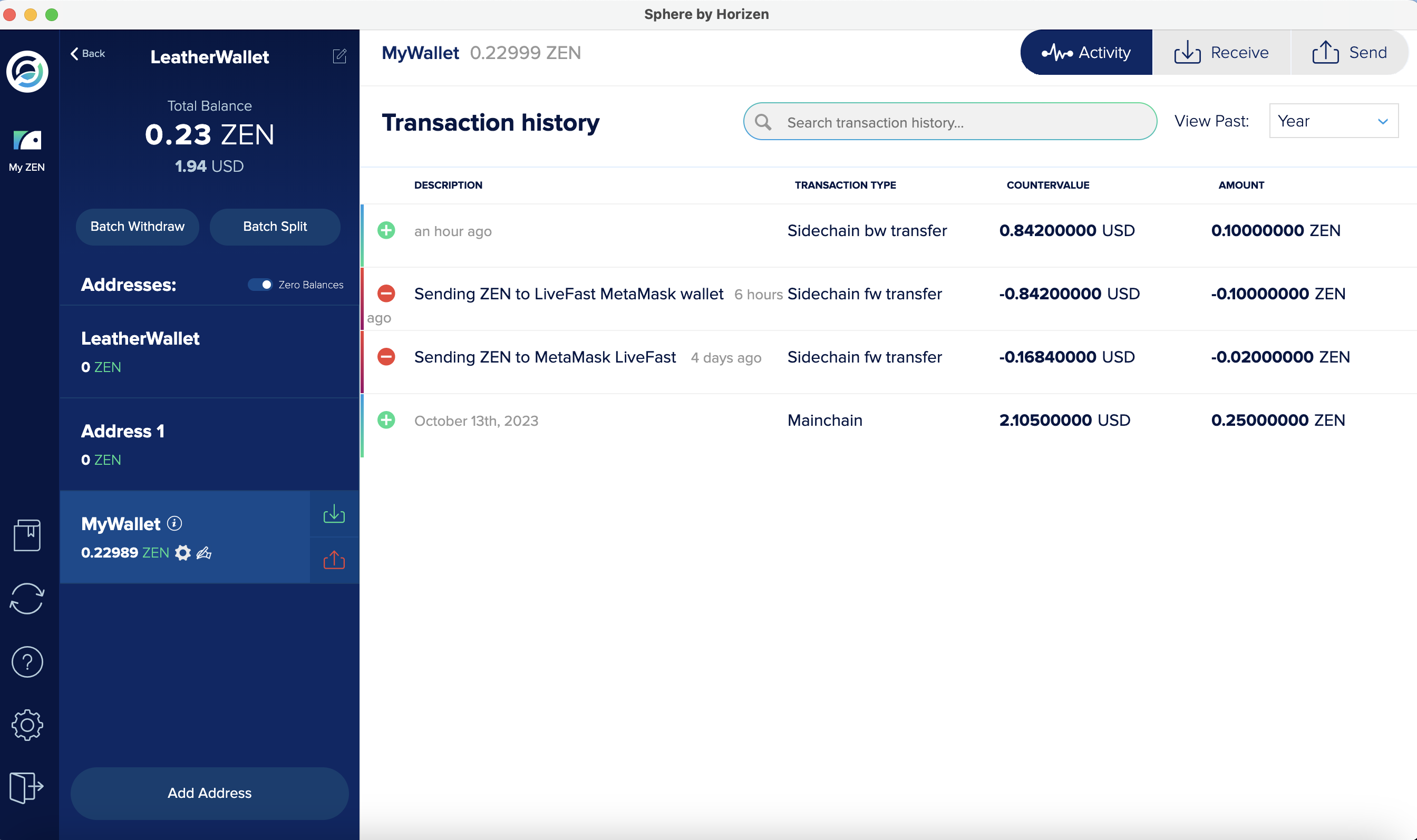Backward Transfer
In the Horizen ecosystem, transferring funds from the sidechain to the Horizen mainchain is called a backward transfer.
Initiate a backward transfer with the Transfer tab in the EON dApp.
Before You Start
Before performing a backward transfer of assets, make sure that you have the following information available:
Wallet connected to EON dApp
Mainchain wallet address (Sphere)
Note: Download Sphere to create a mainchain wallet, if needed.
Perform Backward Transfer
To perform a backward transfer in the Horizen ecosystem, use the following steps:
- Navigate to the Transfer page in the EON application.
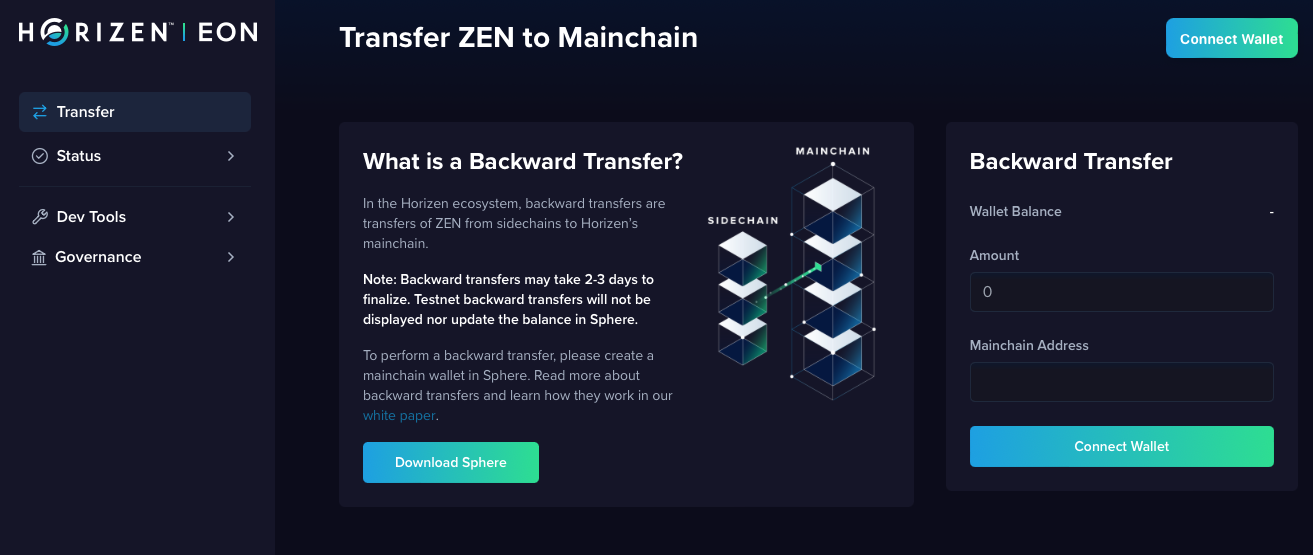
Click Connect Wallet.
Note: The MetaMask crypto wallet is used for the EON address in this example.
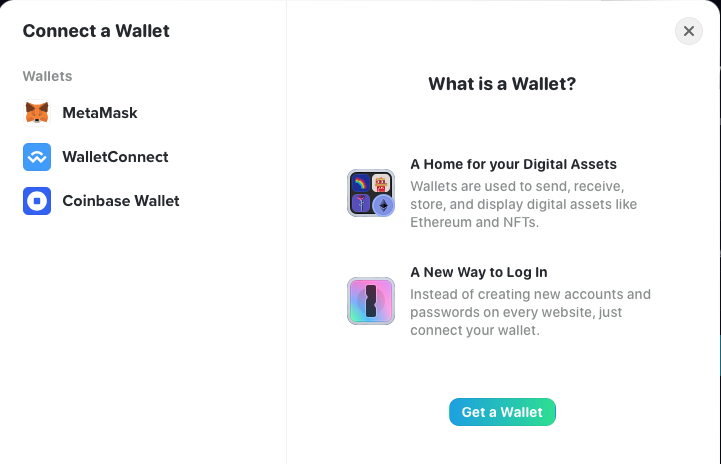
- Select a wallet to connect. If you have connected a recent crypto wallet, it will appear at the top right of the page. Otherwise, get a wallet and configure it with the Horizen EON network. Make sure that you have ZEN to perform a backward transfer.
- Once your crypto wallet is connected, the wallet balance appears. In the Amount field, enter the amount of ZEN you wish to transfer.
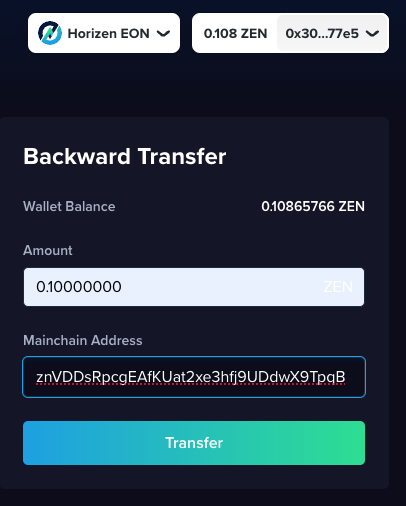
- In the Mainchain Address field, enter your Sphere wallet address. Click Transfer.
- The connected crypto wallet appears with the transaction details. Review the details and click Confirm.
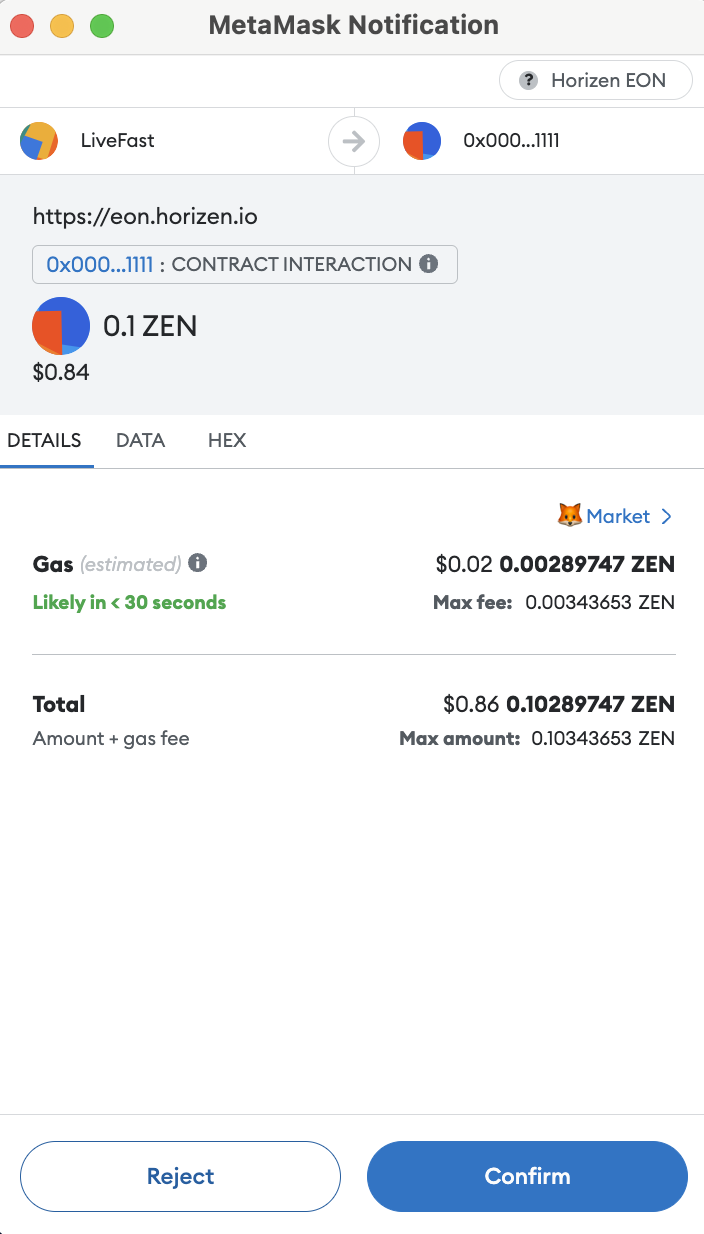
- The transaction is submitted. Once complete, a notification appears showing the Transaction ID.
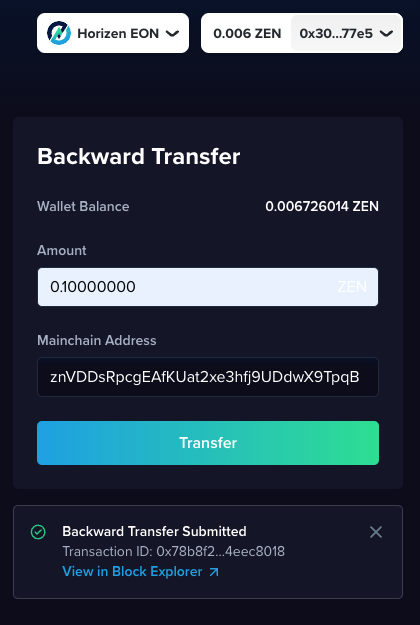
- Click View in Block Explorer. The Block Explorer appears. Review the transaction details to verify a successful transfer.
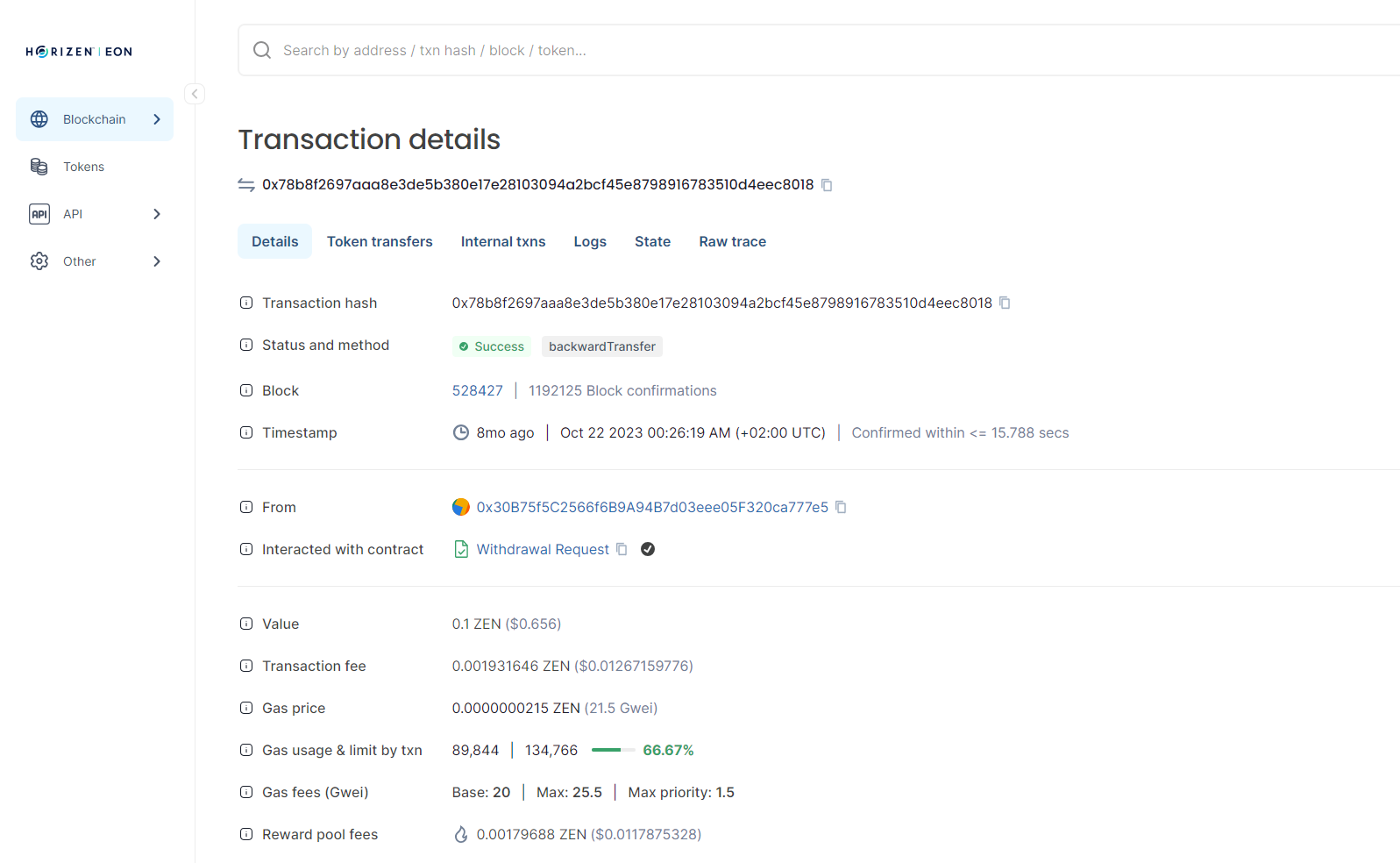
Open Sphere to confirm the ZEN transfer in your mainchain wallet. Typically a backward transfer on EON can take up to four and a half hours to show up in the mainchain.
Note: In the Sphere Activity page, review the Transaction Type and Amount columns for verification. The transaction type, Sidechain bw transfer, indicates a successful transaction.